C167 Projects
ED1 LAB extension board
This LAB board is an extension to the Infineon C167 Starterkit. It hosts a multiplexed keyboard and 7-segment display, an interface to a 2x20 numeric LCD module and a parallel port interface.

- ED1 Gerber Data (GC-Prevue)
- ED1 Assembly
- ED1 Schematics
- ED1 Part List (MS Excel)
- ED1 Test Application
ED1 Simulaton Plugin
In order to ease application programming without a LAB board, we provide two simulation plugins to the µVision-II IDE from Keil Software Inc. They can be run from within the evaluation version of µVision-II simulator and provide full functional simulation of the multiplexed 7-segment display and keyboard and the LCD module respectively. When you are programming the LCD module use 0x40000 as base address from within the simulator; otherwise you will encounter address violation messages.
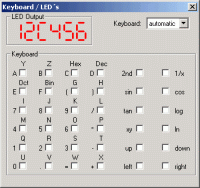
- Download and extract the ED1 Simulation DLL's to the binary installation directory of your
KEIL μVision-II Software (e.g. \Keil\c166\bin). In order to invoke the ED1 simulation you have perform the following steps:
- Under the menu Projects - Options for Target - Debug add the parameter -dTaDLL to the already existing parameter (e.g. -pC167CR).
- Start the debugger and invoke the ED1 simulation DLL via the menu Peripherals - Key/Leds.
- You may now debug/run your ED1 application.
- In order to invoke the LCD Module Simulator add the parameter under the menu Projects - Options for Target - Debug: -dLcdDLL to the already existing parameters.
- Start the debugger and invoke the ED1 LCD simulation DLL via the menu Peripherals - LCD.
ED2 LAB board
This LAB board is based on Phytec C167 minimodules and provides the following interfaces:

- ATA Harddisk Interface
- Graphic LCD Module
- 10 Base-T Ethernet
- Several Buttons and LED's
- A low-speed USB interface
- A UART and three serial interface connectors
- A Xilinx FPGA for user configurable logic
- ED2 Schematics
- ED2 Part List (MS Excel)
- ED2 PAL Hardware Decoder (VHDL Code)
Flashtool
The following two projects provide a tool to program the Flash devices mounted on the evaluation boards from a remote host PC via the serial download cable. Both implementations are student projects, that show typical tasks our students have to solve during their labs.
